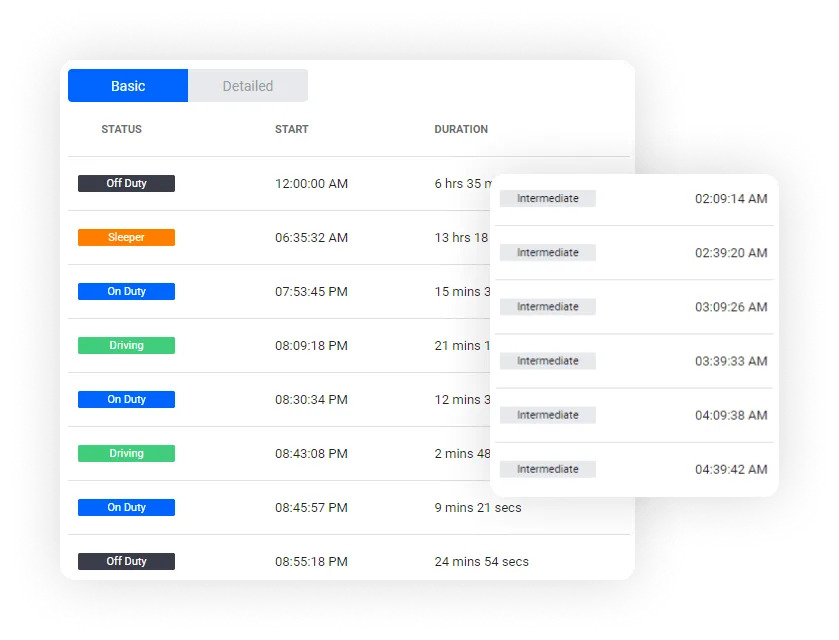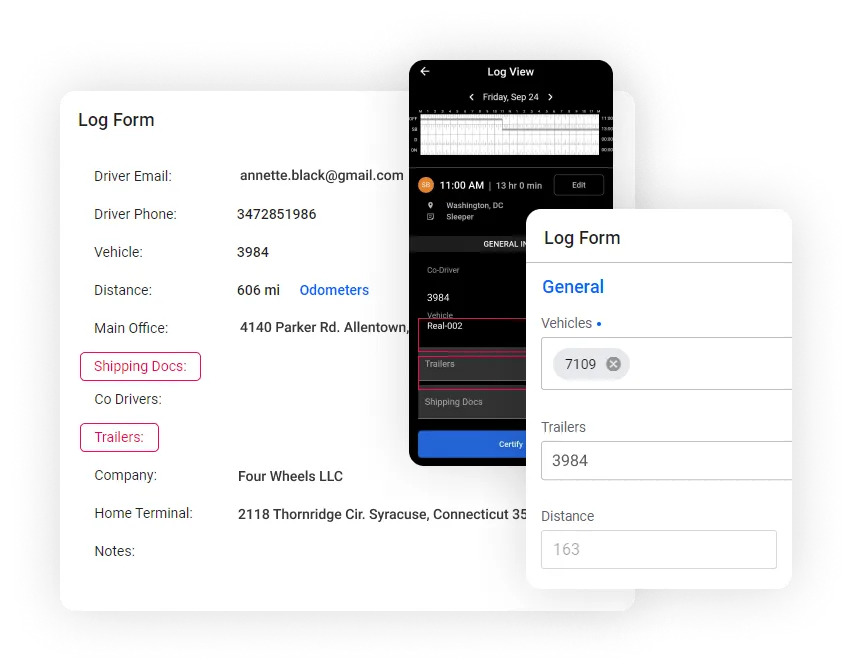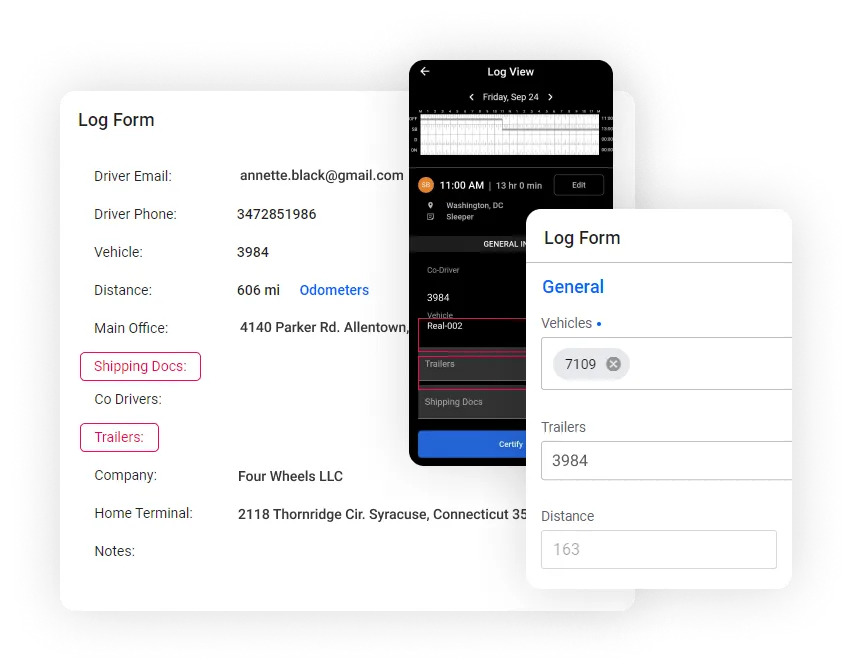Stay HOS compliant
You can review the driver's logs and obtain details about each driving event for the driver's vehicle using our user-friendly Logs Manager. Have a complete overview of all driver and vehicle activities to ensure compliance with HOS rules.
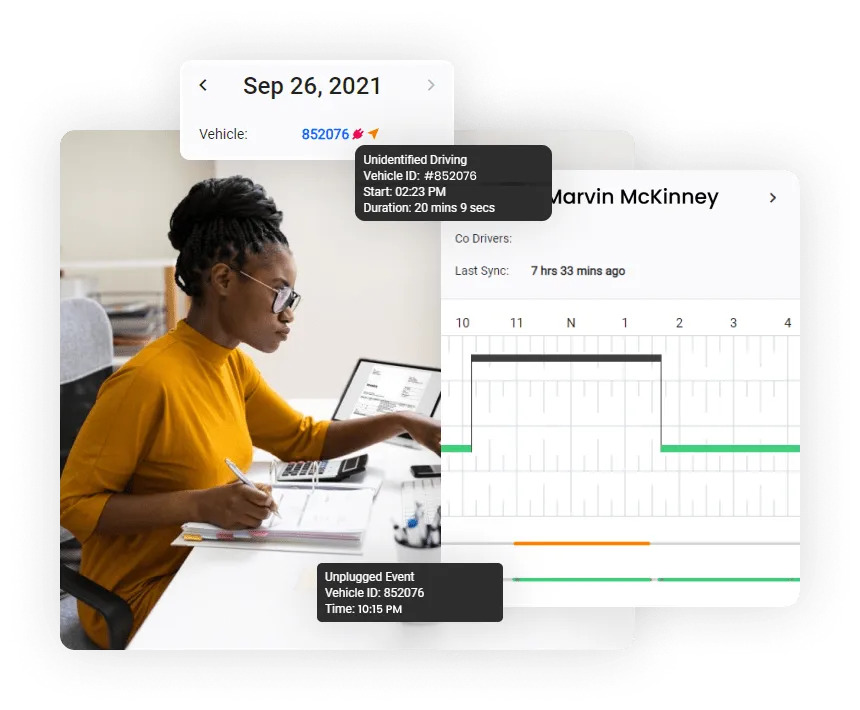
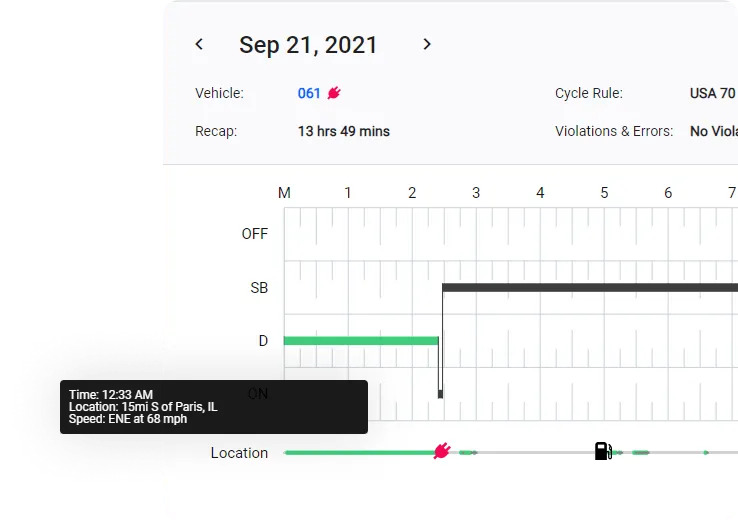
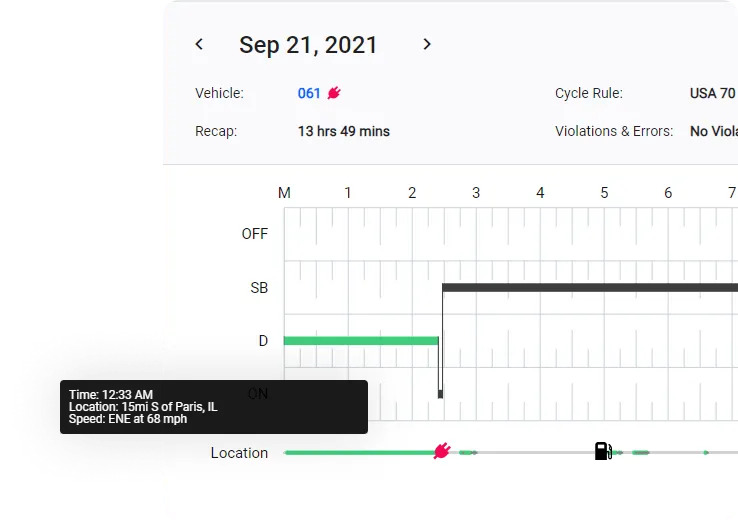
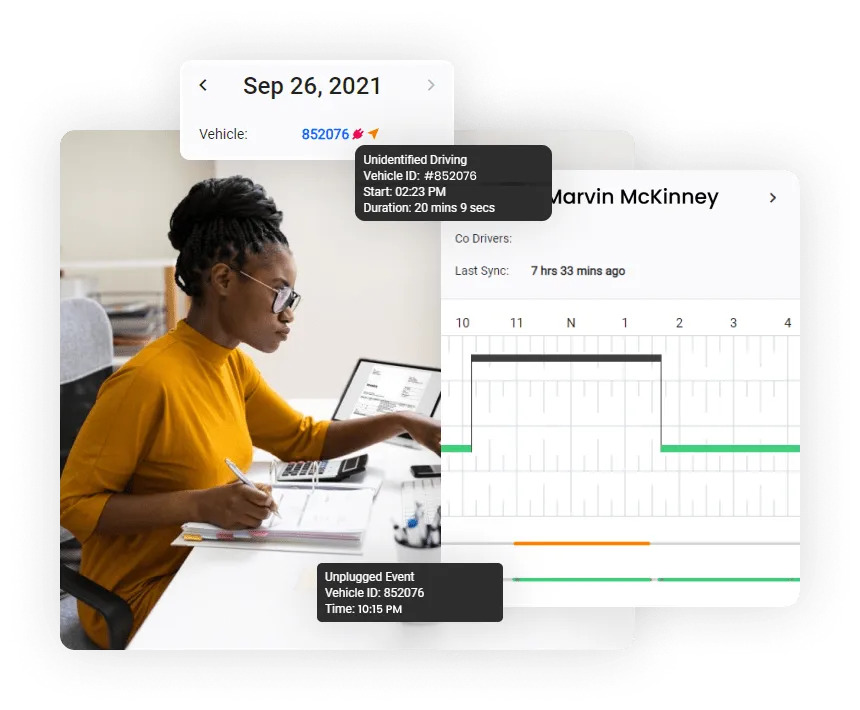
Check location history
Fleet managers can quickly review all daily vehicle movements using the Location History line. To find the precise location and speed at any time, you just need to click on the driver's log. We've made it quite simple to keep track of events like refueling and ELD unplugging.
Detailed logs information
View the log edits and duty statuses for every driver in one place. You will get the most recent data for each status, including the engine hours, mileage, location, and notes. Get a detailed view of certification events, power-up activities, and intermediate events that the vehicle records every two minutes while it is in motion. In addition, you can view all driving events that haven't been assigned to a driver below the driver's logs. This is helpful if Unidentified Driving events or in the case of team drivers.