Fuel Feature
Access all the crucial statistical parameters for managing fuel.
Sophisticated fuel calculations
Have an overview of advanced fuel calculations within the XELD Fuel Summary option. All crucial statistical parameters for fuel management are available to users in just one tab.
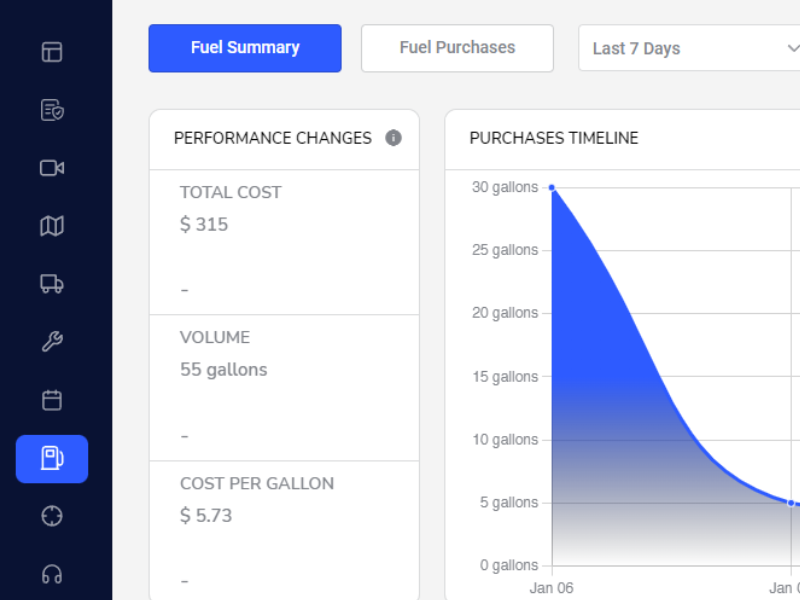
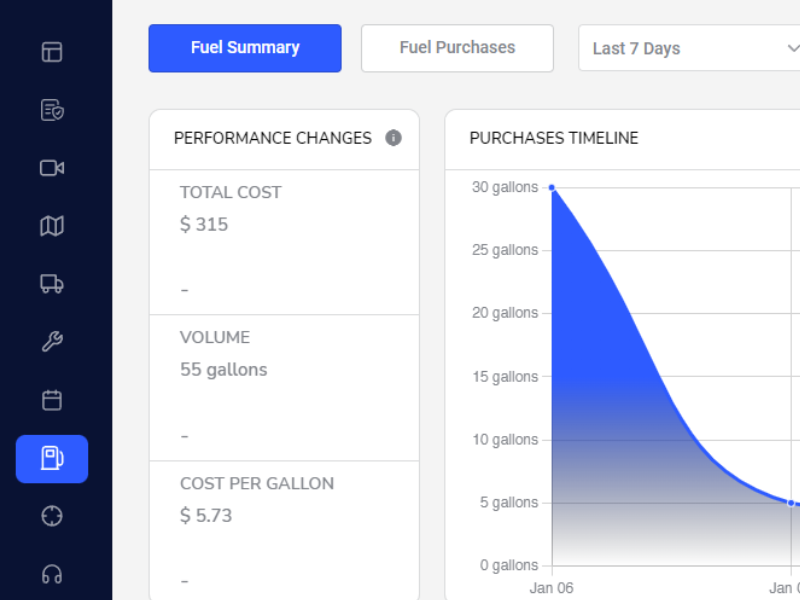
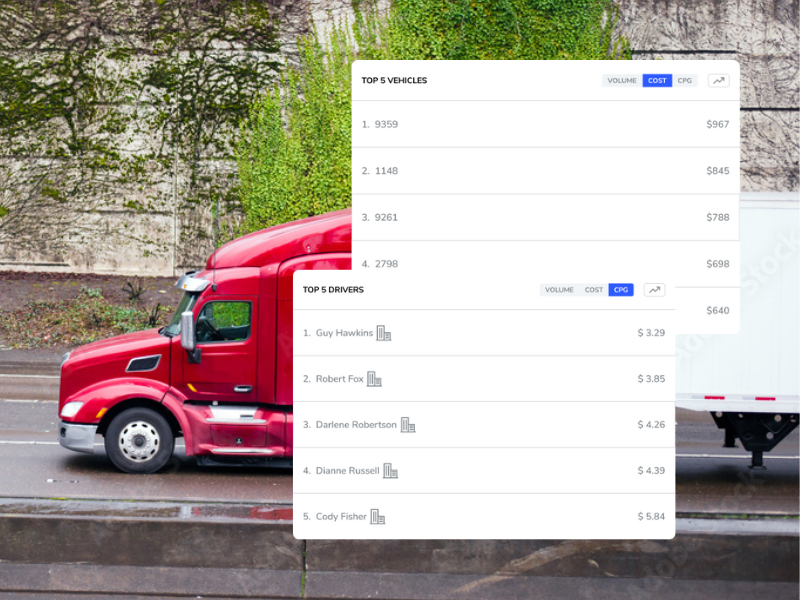
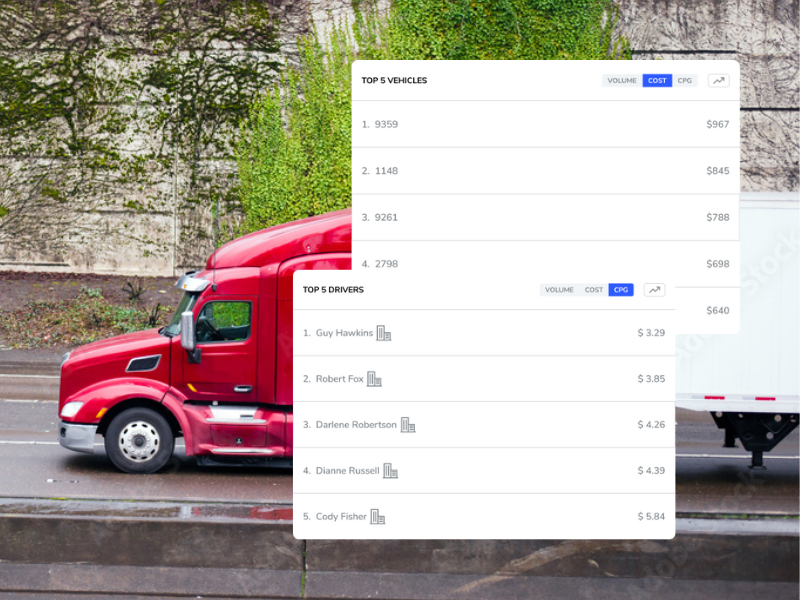
Total cost and total fuel spent in a single spot
Fleet managers will now have the option to manually enter each fuel purchase into the XELD app or upload it. Additionally, we are adding two more ways for uploading files: drivers can use the XELD app or the EFS fuel card.
Gain full control over fuel
Keep track of performance changes for a selected time period, learn in which states the most fuel was purchased, and have insight into your top five vehicles and drivers based on how much fuel was purchased. Everything can be sorted by total cost, volume, and price per gallon.
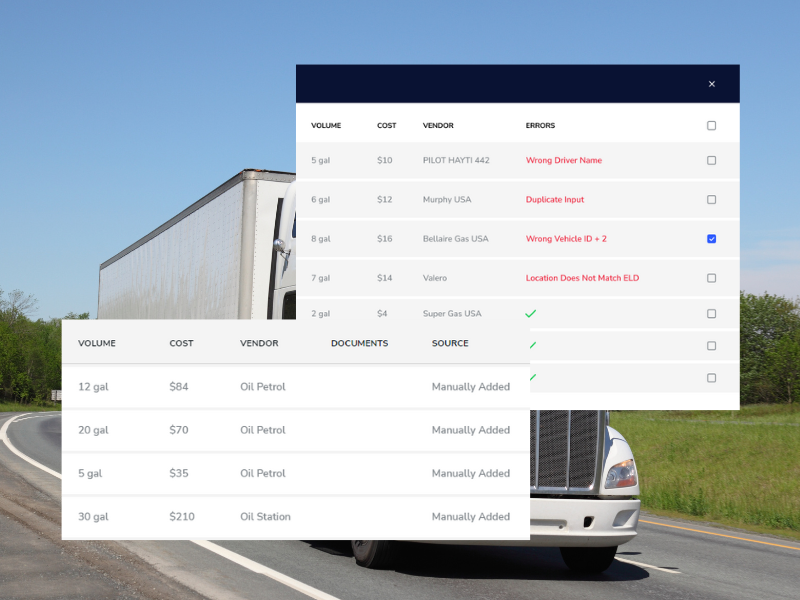
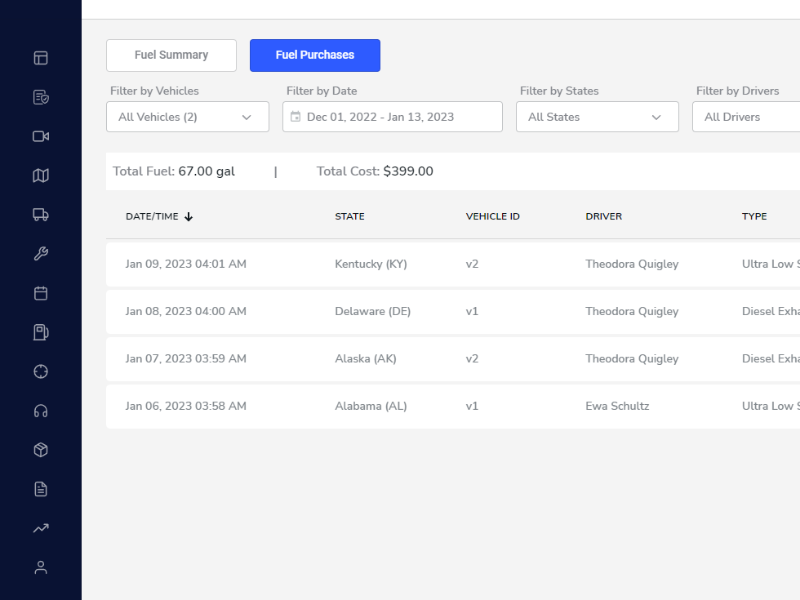
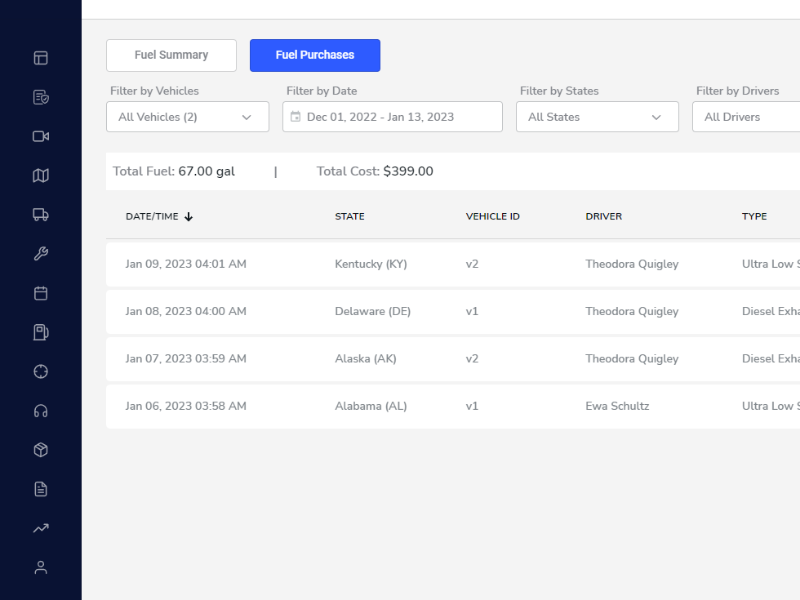
Full transparency for all verified purchases
Have all of the previous period's purchases at your fingertips at any moment. Each purchase can be filtered by the user according to a variety of criteria, including company, date/time, vehicle ID, and many others.
EFS and XELD integration provides a fluid user experience
EFS fuel cards that are integrated with the XELD app provide complete control and security over fuel. All EFS purchases are now automatically added to the list of pending purchases. You may relax knowing that everything will happen as planned because we have put in place a thorough validation procedure to increase the accuracy of the data. Purchase Location, Vehicle ID, Driver Name, and Duplicate Input are the four parameters that secure a smooth process. This increases the accuracy of the information and lowers the risk of fuel theft, among other benefits.




